Module 1: Describing Motion
Olympic Runner Visit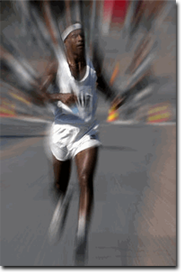
![]() Pretend that an Olympic runner is coming to visit your school and that your class has been tasked with designing an experiment around a mock race that the runner will be completing. You have been told that a world class race has two stages. In the first stage, the runner will accelerate at a constant rate until he or she reaches maximum velocity. In the second stage, the runner will run at a maximum velocity until the end of the race. Your physics class has been tasked with designing an experiment to measure the acceleration of the runner for a ¼-mile run. Your class has twelve students to work together on this experiment. Design an experiment that will enable your class to calculate the acceleration. Your description must include:
Pretend that an Olympic runner is coming to visit your school and that your class has been tasked with designing an experiment around a mock race that the runner will be completing. You have been told that a world class race has two stages. In the first stage, the runner will accelerate at a constant rate until he or she reaches maximum velocity. In the second stage, the runner will run at a maximum velocity until the end of the race. Your physics class has been tasked with designing an experiment to measure the acceleration of the runner for a ¼-mile run. Your class has twelve students to work together on this experiment. Design an experiment that will enable your class to calculate the acceleration. Your description must include:
- A list of equipment you will need
- A diagram of your experimental set up
- Step by step procedures to follow
- List of data to be collected
- Sketch of the position vs. time, velocity vs. time and acceleration vs. time graphs for this run, including labeling of the time when maximum velocity is reached on all three graphs.
- Description of how the data will be used to calculate acceleration including equations
Criteria:
-
Equipment list must include length and time measuring devices.
-
Diagram must show evenly spaced positions where timekeepers will be placed.
-
Procedure must include: measuring distance, measuring time, and some way to distinguish between the time period of constant acceleration and constant velocity.
-
List of data to be collected includes multiple times and positions, minimum of 10 positions.
-
Kinematics graphs must have two regions.
-
Accurate method for calculating acceleration is described.
Download a printable version of the assignment directions and checklist to help you complete the assignment.
![]() When you have completed your assessment and included all of the information listed above, submit your assignment to the dropbox.
When you have completed your assessment and included all of the information listed above, submit your assignment to the dropbox.
![]()
Once you have completed this module, please complete the module test.