
Portuguese and the Voyages of Christopher Columbus
Circumnavigate the World
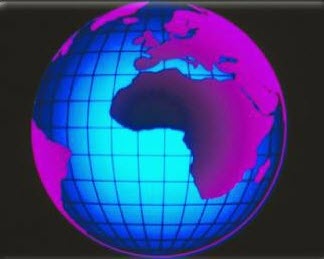 Pretend for a moment that you're a famous explorer. You just entered a race to circumnavigate the globe and the prize is one million dollars! You've equipped your boat, hired the best crew, and now you must create a map of your voyage.
Pretend for a moment that you're a famous explorer. You just entered a race to circumnavigate the globe and the prize is one million dollars! You've equipped your boat, hired the best crew, and now you must create a map of your voyage.
Race Instructions
You'll need to plot a safe and efficient course that circumnavigates the globe, beginning and finishing in Norfolk, Virginia. You must plot and visit five unique locations on your course.
![]() Use Google Earth™ to complete this warm-up activity. Visit the Developmental Module for instructions on how to access sand download this software.
Use Google Earth™ to complete this warm-up activity. Visit the Developmental Module for instructions on how to access sand download this software.
Task 1: Experiment with the Controls
- Click on the Google Earth™ icon to start Google Earth™.
- Move your mouse to the controls on the right side of the screen.
- Use the arrows on the larger circular control with the "eye" to look around an area.
- Use the arrows on the smaller circular control to "travel" north, south, east, and west.
- Click the plus (+) and minus (-) buttons on the slider to zoom in and out.
- On the left sidebar, find the box that says "Fly To" and type in, "Norfolk, Virginia".
Task 2: Plot Your Course
- While Norfolk, Virginia, is in the center of your map click the "Add Path" button in the menu bar just above the map. It looks like a curved line with three dots and a "+" (plus) symbol.
- In the "New Path" window, name your path, "[Your Name] World Circumnavigation Course" (without quotations). You may also provide a description.
- Click on the "Style, Color" tab and select any color you'd like to use for your course plot line.
- With the "New Path" window still open, click on the globe directly over Norfolk, Virginia. You should see your first colored dot.
- You need to choose the five locations to visit on your voyage.
- Use the slider to zoom out so you can see more of the Earth.
- Use the smaller circular control to "travel" in the direction of your first location.
- If necessary, zoom in and then click the map on where you'd like to make your first stop. A line and a point should now appear between Norfolk, Virginia, and your first new location. If you made a mistake, simply right-click on the point you just made (the line will disappear).
- If necessary, zoom out so you can again see more of the Earth.
- Use the smaller circular control to "travel" in the direction of your next location.
- Continue this process around the globe to plot all five locations as well as your finish in Norfolk, Virginia.
- When you're finished, click the "OK" button in the "New Path" window. This will save your route under the "Places" area in the left column.
Take your time. Remember that you're in a boat, so make sure you're route doesn't cross over any land!
Task 3: View Your Course
- When you're finished, click the "Play Tour" button under the "Places" area in the left column. It looks like the "Add Path" button.
- Have fun viewing your new voyage map!

